Laptop size is a personal preference. Having owned numerous 15- and 13-inch laptops and used various 11-inch ones, 13 inches is very much my sweet spot: a big-enough screen that I can have a bunch of open windows and a small-enough package that it's not too burdensome to carry around or use on the plane. Indeed, if you were to judge the market by what technology sites most commonly talk about and prefer (and by what most technology writers seem to use for their own personal machines) you'd probably think that 13-inch laptops, or perhaps smaller, were the standard mainstream option.
But they're not. Depending on which part of the world you're in, the typical screen size is 14 or 15 inches. Increasing the size of the screen lifts a lot of the constraints found in smaller devices. The Ultrabook class systems all use processors with a 15W thermal and power envelope, which limits them to a maximum of two cores and four threads. The power and cooling constraints similarly tend to preclude the use of discrete GPUs, forcing them to stick with the integrated parts built in to the processor. They also tend to offer only limited options for external connectivity due to an emphasis on being thin and light, and this same focus also tends to make them relatively expensive.
Since its release last year, Dell's XPS 13 system has won widespread plaudits, with many regarding it as the 13-inch PC laptop to beat. I recently reviewed the new Skylake version and found it to be a compelling mix of design and technology. And now, for the many people who want something bigger than a 13-inch screen, Dell has the XPS 15.
Honey, I blew up the laptop
This isn't the first XPS 15 system Dell has produced, but it is the first to be styled in the same fashion as the XPS 13. Side-by-side, their similarity is immediately apparent, as the new XPS 15 retains what is perhaps the XPS 13's most distinctive feature: the extremely narrow bezel around the screen. This means that just as the XPS 13 is small for a 13-inch system, so too is the XPS 15 small for a 15-inch system. It's smaller in every dimension than Apple's current-generation MacBook Pro, for example, and it's a little lighter, too.
side from its size, the XPS 15 looks and feels in every other regard like the XPS 13. It has the same good keyboard with a pleasing backlight, it has the same great touchpad with Precision Touchpad support, and the same soft-touch interior that's extremely comfortable to use even for extended periods of usage. The screen in my review unit was a beautiful bright and crisp 3840×2160 touchscreen. It nails all the basic user experience elements and is very pleasant to look at. This also means that it retains the XPS 13's biggest weakness: a webcam positioned under the screen that produces only unflattering images.
But as similar as the XPS 15 is, it's not identical to the XPS 13, because the larger form factor has given Dell more options when it comes to the stuff on the inside. My review system came with the top spec Core i7-6700HQ. Free of the shackles of the 15W power envelope, this is a 45W four-core, eight-thread part with a base speed of 2.6GHz and a turbo of 3.5GHz. This is matched with 16GB RAM (with a 32GB option in the pipeline) and an Nvidia GeForce GTX 960M discrete GPU.
The main thing this does is make the Sandy Bridge processor in my primary desktop PC feel awfully slow. I'd like to believe that thermal limits in the mobile part will mean that my desktop can sustain long-term performance faster than the Skylake in the laptop, but in any short or bursty tests, there's no contest. The XPS 15 is really fast.
Its graphical performance was a little more mysterious. As with Microsoft's Surface Book, the graphics in the XPS 15 are switchable. Some applications, such as the Edge browser, default to using the integrated GPU. Others, such as 3DMark and Cinebench, default to the discrete GPU.
What a difference a few days make. I've changed a bunch of things since performing the original benchmarks—Dell released a new firmware and some other driver updates, Nvidia released a new driver—and reset the power management and some other settings, and now the GPU is performing pretty much as it should be: it's substantially faster than the integrated graphics, providing a meaningful performance boost to any graphically-intensive application. You won't be able to do much away from a power outlet—the GPU draws 65W all by its lonesome, making the CPU/GPU pair dissipate a whopping 110W when both running at full tilt—but as long as you're plugged in, the 960M creams any integrated GPU.
Even with questions about the performance, the dedicated GPU with its large chunk of dedicated memory means that the XPS 15 should be much better suited to graphically intensive workloads, including gaming. Though Dell isn't really positioning it as a gaming laptop—not least because it isn't covered with colored lights and similar gamer gimmickry—it should prove competent in this role. OK, it won't be driving many games at its native 4K resolution, but that's still challenging even for desktop machines. Dropping back to 1080p (and perhaps even plumping for the natively 1080p screen) should be a better match of GPU power and screen resolution.
Using that extra size
The larger chassis affords another couple of internal changes. The XPS 15 has a wider selection of storage options. In addition to PCIe SSDs up to 1TB, there are two cheap options: 500GB 7200rpm or 1TB 5400rpm hard disks, paired with 32GB of SSD cache. While the spinning disk will be unappealing to many, it does have an obvious upside: it's a much more affordable option for those wanting lots of space.
Finally, the XPS 15 comes with two different battery sizes. There's a 56Wh battery and a whopping 84Wh option. Both systems are the same external size (this isn't one of those "fattery" options that makes the system bigger), though the higher capacity unit is a bit heavier and loses the internal 2.5 inch drive bay. This is why all the 84Wh systems only offer SSDs.
Unfortunately, even with this 84Wh battery, the battery life of the XPS 15 wasn't tremendous. The blame for this lies almost certainly with that large screen. Dell's own battery life estimates (which are in the same ballpark as ours, given some differences in testing methodology) suggest that swapping out the 4K panel for the 1080p one would extend battery life in similar workloads by 60 percent or more.
Speaking of swapping, the XPS is slightly serviceable. The RAM is socketed, and in principle, both the RAM and the storage (whether hard disk or solid state) can be replaced. You'll have to do an awful lot of disassembly to do so, but the option is there if you want it.
The one thing Dell hasn't done with the extra size is to give the XPS 15 substantially more connectivity than the XPS 13. It's pleasing to see that it has a USB Type-C port supporting Thunderbolt 3, USB 3.1 generation 2, and power in—this is surely the connector of the future—along with a pair of USB 3 ports and an SD card slot for all your existing devices. It does have one extra port, a full-size HDMI output.
Unfortunately, the similarities also mean that a couple of XPS 13 weaknesses are retained. First, there's no Windows Hello biometric authentication.
Second, the XPS 15 ships with the same awful McAfee software as I found on the XPS 13. This hateful application implores the user to switch from using Edge to Internet Explorer just so that it can install a browser plugin. I've heard through the grapevine that Microsoft isn't very happy about this, so perhaps Intel will update the software to remove the prompt. But in the meantime, I'd uninstall it. Honestly, I'd uninstall it anyway. I'm deeply suspicious of this kind of security software in general, and when it's making recommendations that I know to be quite horrible, well... I'd pass on it altogether.
A bigger, faster version of the best Windows laptop around
I think a large part of the popularity of 14- and 15-inch laptops is that they can be extremely cheap. The XPS 15 isn't that. It's a premium system. The cheapest system at $999 unfortunately lacks an SSD, instead including the 500GB spinning disk. Even with that, I think it would make a good system for a lot of people; its keyboard and touchpad will be just as good, and it's still remarkably slim and light.
Getting an SSD is unfortunately a big step up in price. The way Dell's configurations work, the cheapest version with an SSD costs another $500. This model also includes the discrete GPU and a much faster processor, neither of which are bad things as such; they're just going to be of more limited value than the solid state disk. I would have liked to see an option with one of the cheaper processors and integrated graphics that also had an SSD at something around $1,250-1,300.
The fine-looking 4K screen starts at $1,799, which gets you 8GB RAM and a 256GB SSD, as well as the discrete graphics. I think this is probably the best-rounded system. For the top spec, with the fastest processor, 16GB RAM, and a 1TB SSD, you're looking at $2,749.
I'm a big fan of the XPS 13, so it's not a surprise that I like the XPS 15. The external features that made the XPS 13 so good are all retained, and some of the internals have received a hefty upgrade. If you're more comfortable with a larger laptop or want to run heavier workloads that need the extra oomph that the XPS 15 has to offer, it's a fine choice.
The Good
- The good looks and light weight we've come to expect
- Ridiculously fast processor
- Thunderbolt 3
The Bad
- No SSD option in the cheapest configurations
- No Windows Hello biometrics
The Ugly
- McAfee software
- The webcam, yet again
| SPECS AT A GLANCE: SKYLAKE DELL XPS 15 | |||
|---|---|---|---|
| Worst | Best | As reviewed | |
| SCREEN | 1920×1080 IPS at 15.6" (141 PPI) | 3840×2160 IPS at 15.6" (282 PPI), multitouch | 3840×2160 IPS at 15.6" (282 PPI), multitouch |
| OS | Windows 10 Home 64-bit | ||
| CPU | 2.7GHz Core i3-6100H (2 core, 4 thread) | 2.6-3.5GHz Core i7-6700HQ (4 core, 8 thread) | 2.6-3.5GHz Core i7-6700HQ (4 core, 8 thread) |
| RAM | 8GB 2133MHz DDR4 | 16GB 2133MHz DDR4 | 16GB 2133MHz DDR4 |
| GPU | Intel HD Graphics 530 | Nvidia GeForce GTX 960M with 2GB GDDR5 | Nvidia GeForce GTX 960M with 2GB GDDR5 |
| HDD | 500GB 7200rpm + 32GB flash | 1TB PCIe SSD | 512GB PCIe SSD |
| NETWORKING | Dual-band 802.11a/b/g/n/ac 2×2, Bluetooth 4.0 | Dual-band 802.11a/b/g/n/ac 3×3, Bluetooth 4.0 | Dual-band 802.11a/b/g/n/ac 3×3, Bluetooth 4.0 |
| PORTS | USB Type-C Thunderbolt 3, 2×USB 3.0, SD card reader, HDMI, headphone/microphone dual jack | ||
| SIZE | 14.06×9.27×0.45-0.6" (357×235×11-17mm) | ||
| WEIGHT | 3.9 lbs | 4.4 lbs | 4.4 lbs |
| BATTERY | 56Whr Li-polymer | 84Whr Li-polymer | 84Whr Li-polymer |
| WARRANTY | 1 year | ||
| PRICE | $999.99 | $2,799.99 | $2,229.99 |
| OTHER PERKS | Precision touchpad, 720p webcam | ||







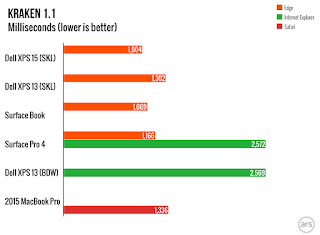











No comments:
Post a Comment