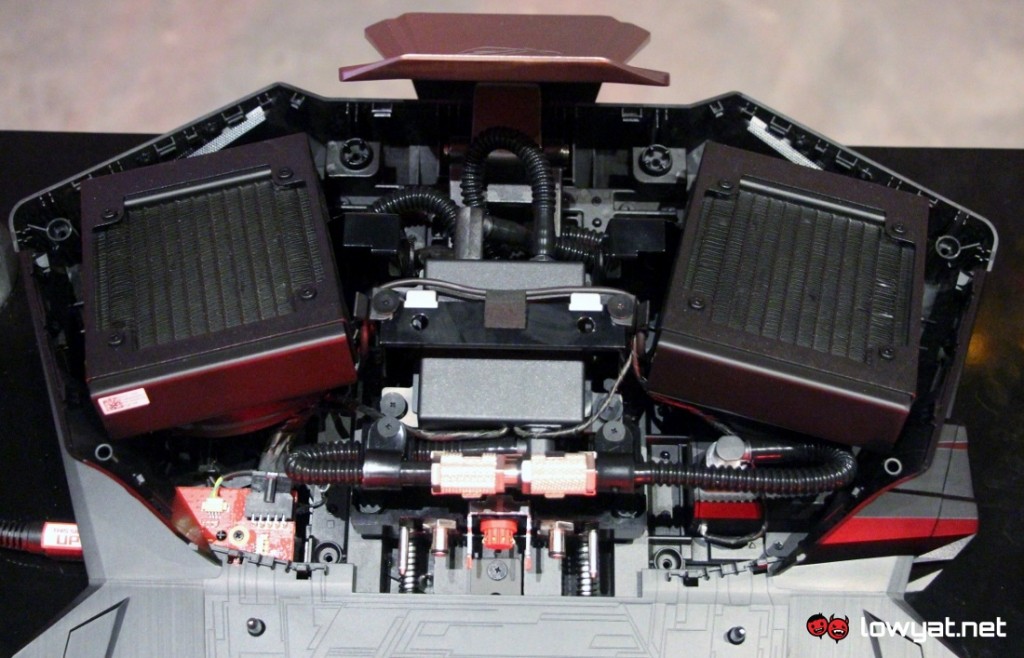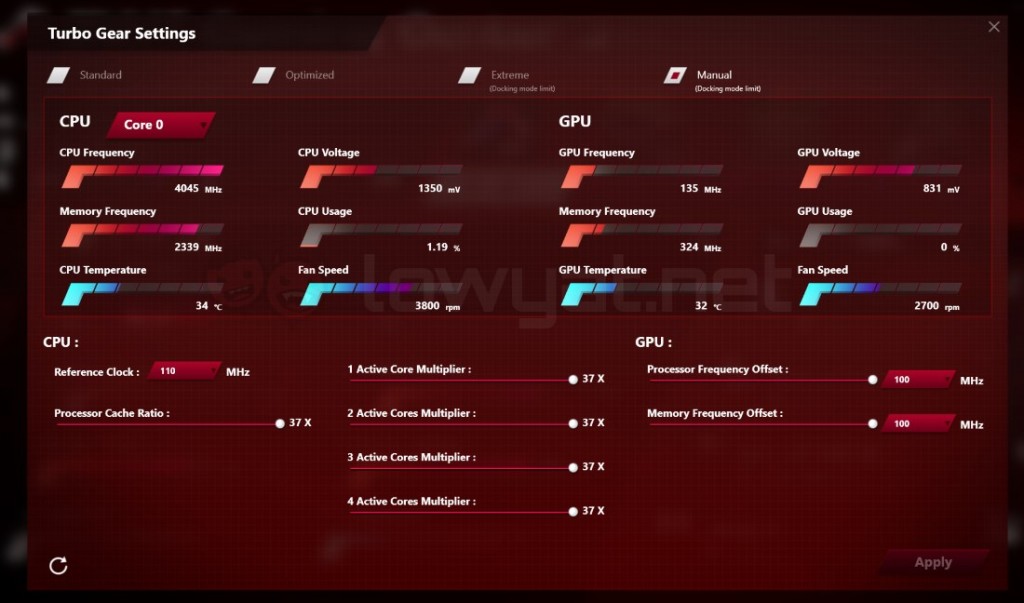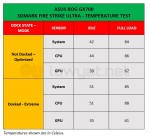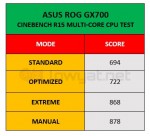It is a well-known fact that many PC enthusiasts would turn to liquid cooling solutions to help them increase the performance of their desktop PCs. In fact, many deem the existence of a liquid cooling setup in a desktop PC as a sure sign of a powerful system.
It is the same idea that gives birth to the ASUS Republic of Gamers GX700 which is said to be the first liquid-cooled gaming laptop in the world. Well, it is not exactly the first liquid-cooled laptop in existence – this prototype by Asetek was announced way back in 2012 – but the GX700 is certainly the first to be released into the market as an end-user product.
Combined with the hardware that ASUS has packed into the GX700, which includes an overclock-friendly Intel Core i7-6820HK and a desktop-grade NVIDIA GeForce GTX 980 GPU, this laptop should be able to throw some powerful punches…so let’s find out just how powerful it can be.
Specifications
Design & User Experience
Being a premium product even by ASUS ROG’s standard, the exterior design of GX700 certainly doesn’t disappoint – thanks to the polished metal finish that has been applied throughout the laptop’s body. The addition of the red ROG logo and a pair of light strips at the center of its lid that would light up when the laptop is operational should make sure that others will recognize the maker of the laptop from a distance away, or invite curiosity from those who are not aware of the brand’s existence.
At the same time, the keyboard and touchpad area of GX700 are surrounded by rubber-like material that should provide additional grip to users’ hands while they are gaming on the laptop. However, the keyboard feels rather soft to my liking although the touchpad works as expected throughout my time with it.
Meanwhile, the huge grilles on both of its thermal exhaust at the back, alongside the transparent window on its underside provide more than a touch of aggressiveness to the laptop. Needless to say, the effect is amplified by the humongous GX700 Hydro Overclocking System. As sophisticated the liquid cooling dock might look though, it is fairly simple to connect and detach from the laptop.
All users need to do is align the laptop on the holder at the dock and push the lever on the dock, which will then secure the laptop to the dock as well as their thermal and power connectors. Once the connection is successful, a loud beep will come out from the dock (you really can’t miss it).
The process to detach the laptop from the dock is quite easy as well: just push the button on the dock and all the connectors on both devices will be disconnected. The process is rather loud though as the lever snaps back to its open position but nevertheless, there is no software-based decoupling process involved whatsoever. This is important, because it means this can be done anytime.
One thing to note about the liquid cooling dock: its coolant doesn’t last forever. According to ASUS, the GX700 Hydro Overclocking System apparently has enough coolant to last for two years which means that it will need to be refilled after some time. Hence, users will need to send the dock back to ASUS in order to get this done for a fee -although the company will gladly refill the coolant for free if the system is still under warranty.
Not to forget, both the laptop and liquid cooling dock come with their own power supply. Users don’t have to connect the laptop to its power adapter when docking though, as the dock would provide the laptop with power when they are connected with each other.
The GX700 is also built with four speakers which have a pretty loud output, but accompanied by a weak bass response most probably due to the lack of a subwoofer. The built-in ESS Headphone Amplifier is a nice addition to the laptop as it boosts the audio output for the laptop which might able to help gamers listen better while gaming with the GX700.
By the way, did I mention that the GX700 comes with its own ROG-themed luggage bag? The custom-padded bag certainly adds another layer of premium status to the product, and also makes it easier to carry both the laptop as well as its liquid cooling dock – this isn’t exactly a portable product.
Overclocking
It is clear early on that the GX700 is designed to be overclocked. Heck, even the word “Overclocking” is part of the official name given to the liquid cooling dock. Out of the box, users don’t actually need to install any external software to push the GX700 to higher limits (according to ASUS, that is) as this can be done through the Turbo Gear section of the pre-installed ASUS Game Center software.
Through Turbo Gear, users are given access to four types of settings that will change the clock speeds of the laptop’s CPU, RAM, GPU, and VRAM. However, the availability of overclocked settings depends on the state of the laptop. Specifically, the Optimized setting is only available when the laptop is connected to a power supply either through its own power adapter or when connected to the liquid cooling dock.
On battery, only Standard settings can be used on the laptop. As for Extreme and Manual settings, they are only enabled when the laptop is docked. Users are able to switch between these settings when permitted (with the exception of Manual settings) without restarting the system, which is rather convenient.
These are the speeds that our review unit managed to achieve:
In general, ASUS Gaming Center offers a quick way for inexperienced users to overclock the GX700 as the limits are well-defined in the software – even in Manual mode. For those who like to go further, they have to use a third-party overclocking software although I wouldn’t recommend doing so as I noticed that the operating temperature of the CPU in GX700 is actually quite high.
Temperature & Noise
Given how elaborate the liquid cooling setup is, it is natural to expect the operating temperature of GX700 to be quite low. As it turns out, that is not exactly the case for the CPU in our test unit (although it is a better story for the GPU):
While these temperatures were recorded using default fan speeds, I discovered that tweaking the thermal fans to run at full speed (which can be done through the ASUS Gaming Center software) has barely any effect. However, having the fan running at full speed does help speed up the cool down process of the CPU and GPU once their workloads are complete.
I believe that this is due to the structure of the liquid cooling system which focuses more on the GPU rather than the CPU, which can be seen clearly here once you take a look at what lies inside the laptop:
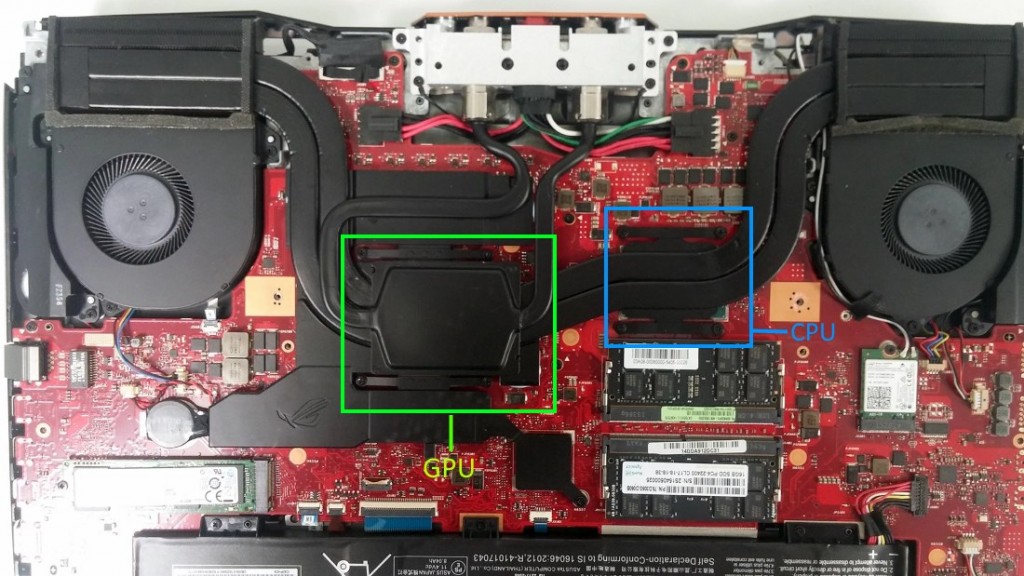
I suppose that this is a logical explanation behind the design since this is a gaming laptop after all which requires more graphical firepower. But when the CPU is running at overclocked speeds, it is not something that should be overlooked as well. Despite the high operating temperature, there was no noticeable heat coming out from the keyboard area.
Due to lack of proper equipment, I’m not able to obtain accurate noise levels that the GX700 emits when it is in operation. In case you are wondering though, having a liquid cooling system does not make the GX700 run quietly but nevertheless, the noise level is surprisingly lower than what I expected.
In other words, it is still audible but the noise level is just like most gaming laptops out there. The same goes for when the laptop is not connected to the dock; the noise that generated by its dual-fan thermal system when it is under heavy load is still within acceptable limits.
Performance
As a reference, these are the clock speed settings (which are based on the laptop’s Turbo Gear and docking state) that were used for the performance tests below:
Optimized: not docked – 3.60 GHz CPU / 2,400 MHz RAM / 1,190 MHz GPU / 2,506 MHz VRAM.
Extreme: docked – 4.00 GHz CPU / 2,400 MHz RAM / 1,327 MHz GPU / 3,506 MHz VRAM.
Manual: docked – 4.07 GHz CPU / 2,400 MHz RAM / 1,327 MHz GPU / 3,602 MHz VRAM.
Storage Drive
The result above clearly shows the speed advantage that the solid state drives have on the GX700. Hence, it is not surprising that the laptop is able to boot up and load games relatively fast.
PCMark 8
As you might be able to notice on the results above, there is barely any improvement between Optimized Mode and Extreme Mode for workloads that rely on CPU power. But for gaming workloads which require more processing power from GPU, the differences are rather noticeable.
Cinebench R15
The performance gain through overclocking is visible on the scores above although the increment from Extreme Mode to Manual Mode is quite minuscule, given how little the differences of clock speed are between these two overclocked modes.
3DMark
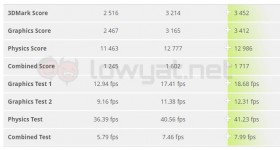
Given the fact that Fire Strike Ultra is still 3DMark’s toughest test to date, it is not surprising to see how challenging the test is for the GX700. Despite the relatively low FPS, the increase in performance provided by the Extreme and Manual Modes over the Optimized Mode is still quite significant, reaching as high as 34.6% and 44.3% respectively.

In the less intensive Sky Diver test, the Extreme mode itself is already able to provide up to 41% more performance than the Standard mode. Hence, the Manual Mode should be able to improve those figures even further.
SteamVR Performance Test

Since this laptop is equipped with a desktop-grade GeForce GTX 980 which surpasses the minimum GPU requirement for both the HTC Vive and the Oculus Rift, I’m slightly baffled by the results of this test. In general, this might mean that the laptop must be docked and running on overclocked mode if users want to have a good VR experience on the GX700.
The Witcher 3: Wild Hunt
Even in its undocked state, the GX700 already has enough firepower in its Optimized Mode to churn out playable frame rates for this resource hungry game. Based on the results above, the Extreme and Manual Modes allow the laptop to perform even better, although NVIDIA HairWorks features need to be turned off in order to achieve average frame rates of more than 60fps.
Crysis 3
Despite being released in 2013, Crysis 3 is still able to provide a good challenge to the graphical capabilities of the GX700. Nevertheless, the laptop manages to churn out playable frame rates even in its undocked state.
Battlefield 4
This particular shooter clearly poses no challenge to the GX700 at all, even at Ultra settings.
Battery Life
Given the powerful hardware contained within the GX700, battery life is not its strongest point even though the laptop is equipped with a large 93Whr battery. I wouldn’t recommend carrying the laptop outside without its power supply, but then again, a 17-inch gaming laptop is not exactly easy to carry around in the first place.
Competition
MSI GT80S Titan SLI 6QF-261MY: RM 20,999
With a price tag that is just RM 1 short of RM19,000, there are not many gaming laptops within the price range of the ROG GX700. Among the closest is the MSI GT80S, which is a unique offering itself due to its integrated SteelSeries mechanical keyboard. Furthermore, it also carries a larger 18-inch full HD IPS display complete with support for NVIDIA G-SYNC technology.
While the 6QF-261MY variant of the GT80S might be equipped with an Intel Core i7-6820HK processor and 32GB DDR4 RAM just like the GX700, MSI’s beast is equipped with not one, but two NVIDIA GeForce GTX 980 desktop-grade graphics cards. On top of that, the laptop also comes with an additional 1TB hard drive but with a smaller 256GB solid state drive; it also has a slower 2,133MHz RAM – though some might consider the tradeoff to be worth it.
At RM20,999, the GT80S Titan SLI might cost a little bit extra than the GX700 but that is rather expected since it carries larger display, a second desktop-grade GPU, an extra hard drive, and yes…even a Blu-ray writer.
Illegear D9X: RM 14,534 – RM 15,383
The Illegear D9X is the top-of-the-line model from the Damansara-based company which specialises in custom-specs laptops. Similar to the GX700, the laptop comes with a 17.3-inch full HD IPS display and can be fitted with a desktop-grade NVIDIA GeForce GTX 980 GPU.
However, the processor options that are available for the D9X is different from the GX700, in the form of an Intel Core i7-6700 or a Core i7-6700K – both of which are actually made for desktops. In terms of memory and storage drives, the options are similar to the GX700, although the D9X can be fitted with an additional 2.5-inch hard drive or solid state drive.
Meanwhile, the RAM speed of D9X is limited to 2,133MHz unlike the GX700 which is running at 2,400MHz by default, and can be pushed further to 2,800MHz by activating XMP. As for its pricing, the D9X costs between RM14,534 to RM15,383 depending on the processor and RAM options.
MSI GT72S 6QF-087MY: RM 12,999
Among the three competitors to the GX700 that are listed here, the 6GF-087MY variant of the MSI GT72S is the most affordable of them all. Priced at RM12,999, the word “affordable” might not be suitable to describe its price tag, but considering the fact that the others mentioned here are significantly higher…that word seems suitable.
Just like the GX700, this particular variant of the GT72S carries a 17.3-inch full HD display that supports NVIDIA G-SYNC technology alongside an Intel Core i7-6820HK processor and a desktop-grade NVIDIA GeForce GTX 980 GPU. The laptop has less DDR4 RAM than the GX700 (16GB vs 32GB), and they run at the slower 2,133MHz speed.
The GT72S also has a smaller 256GB solid state drive but then again, there’s a 1TB hard disk drive which should be a welcome addition for gamers that might prefer to have more storage space. MSI also has fitted a Blu-ray writer into the GT72 to round up the laptop’s general hardware offerings.
Conclusion
With all the high performance hardware that have been fitted into the GX700, this laptop is expected to deliver top-notch performance and it certainly doesn’t disappoint when it comes to that. In fact, the GX700 is already a very capable 17.3-inch gaming laptop without the liquid cooling dock.
The dock enables the laptop to be pushed even further, although the limit seems to be clearly defined by ASUS if one uses the pre-installed tool that the company has included in the GX700. On the other hand, the liquid cooling setup is more beneficial for the laptop’s GPU than its CPU which make the CPU run at somewhat dangerous operating temperatures from time to time.
Considering the levels of performance it is capable of, is the laptop worth its asking price of RM18,999 though? To be frank, I don’t think so. But then again, the GX700 is such a unique system that nothing comes close to it at the moment – that’s the price of being an early adopter.
Pros:
– A very unique product like no other.
– Premium design and good build quality.
– Proven performance.
– The liquid cooling dock is simple to use.
– The keyboard area remains cool even though the hardware might be running at high temperature.
– Noise generated by both the laptop and liquid cooling system are audible but still within acceptable levels for a gaming laptop.
– The speakers output is quite loud, even at under 50% of its volume level.
– The inclusion of a luggage bag that helps users to transport GX700 is thoughtful. That said, the total weight inclusive of the laptop far exceeds the allowed weight for cabin luggage. And you do not want to check in this bag.
Cons:
– Without the luggage bag, the GX700 is not something that you can carry around easily.
– Doesn’t support standard 2.5-inch HDD or SSD.
– Both the laptop and liquid cooling dock are not designed to be user-serviceable.
– The coolant in the liquid cooling dock needs to be refilled every few years.
– The liquid cooling setup favours the GPU more than the CPU, resulting in the CPU running at dangerously high temperatures from time to time.
– Speaker output lack bass response despite the high volume.
– That RM18,999 price tag.
Review unit courtesy of ASUS Malaysia. Photography by Terry Bass.